I know how annoying it is when your battery dies. It happens with smartphones, laptops, and even electric cars. But, there’s a way to make your lithium-ion batteries last longer. With a few easy steps, you can keep your devices working well for years.
Key Takeaways
- Understand the fundamentals of lithium-ion technology to make informed decisions about battery care
- Debunk common myths about battery usage and learn the best practices for charging and maintaining your devices
- Discover strategies for optimizing battery life in laptops, smartphones, and other electronics
- Recognize the environmental factors that can impact battery health and learn how to mitigate them
- Leverage battery management apps to monitor your device’s battery status and troubleshoot issues
Understanding Lithium-ion Technology
To get the most out of your devices, knowing about lithium-ion technology is key. These batteries power everything from phones to electric cars. They’re changing how we use electronics.
What is Lithium-ion Technology?
Lithium-ion batteries have a positive and negative electrode, and an electrolyte. This setup lets lithium ions move between electrodes. This makes them high-energy, last a long time, and don’t forget their charge.
How Lithium-ion Batteries Work
- Charging sends lithium ions from the cathode to the anode.
- When using the device, ions move back to the cathode, giving energy.
- This cycle makes lithium-ion batteries rechargeable, offering reliable power.
| Key Characteristics | Specification Range |
|---|---|
| Specific Energy | 90-190 Wh/kg |
| Cycle Life | 500-2,000 cycles |
| Operating Temperature | 32°F to 113°F |
| Thermal Runaway Temperature | Varies by chemistry |
Lithium-ion tech has amazing features like high energy and long life. Knowing these basics helps improve your device’s battery life.
Common Misconceptions About Lithium-ion Batteries
Many myths and misconceptions surround lithium-ion batteries. Knowing the truth can help you make your devices last longer. It also ensures you get the best value from your battery investments.
Myth: Full Discharges Are Necessary
It’s a common myth that lithium-ion batteries need a full discharge before recharging. But, this is not true. Regularly letting your battery drain to zero can actually harm it. It’s better to keep your battery charged between 20% and 80% for the longest life.
Myth: Heat Doesn’t Affect Battery Life
High temperatures are bad for lithium-ion batteries. Heat from the sun, tight spaces, or other sources can damage your battery. To keep your battery in good shape, keep it cool.
| Fact | Myth |
|---|---|
| Partial discharges and charges are preferable to full discharges. | Full discharges are necessary for lithium-ion batteries. |
| Heat significantly affects battery life, accelerating degradation. | Heat doesn’t impact battery lifespan. |
By debunking these battery myths and lithium-ion misconceptions, you can better care for your device’s battery. This will help extend its life.
“Understanding the facts about lithium-ion batteries can help you make informed decisions about your device’s battery care and usage.”
Best Practices for Charging Your Devices
Proper charging techniques are key to making your lithium-ion batteries last longer. Don’t keep your devices plugged in at 100% for too long. This can stress the battery. Instead, keep the charge between 20% and 80% for the best results.
Avoiding Overnight Charging
Charging your device overnight is safe, but unplugging it when full is better. Constantly charging at 100% can make the battery age faster. A lithium-ion battery usually lasts about a year and a half, or 500 cycles.
Using the Right Charger
Always use the right charger for your device. Fast charging can harm batteries more than standard charging. Use the charger your manufacturer suggests or a high-quality one. Keeping the charge between 25-85% also helps your battery last longer.
| Best Practices for Lithium-ion Battery Charging | Impact |
|---|---|
| Avoid charging to 100% and leaving device plugged in | Reduces battery degradation and extends lifespan |
| Use the correct charger for your device | Prevents overcharging or undercharging, which can damage the battery |
| Keep battery charge between 20-80% | Maintains optimal battery health and longevity |
By following these tips, you can extend the life of your device’s battery. This will help you get the most out of your lithium-ion technology.

Optimal Usage Strategies for Laptops
Keeping your laptop’s battery alive is key, especially when you’re always on the move. A few easy steps can help you manage your laptop’s power better. This way, you can extend its battery life.
Managing Screen Brightness
Lowering your screen’s brightness is a great way to extend laptop battery life. Try to keep it as low as you can without straining your eyes. This small change can greatly improve your laptop’s battery life.
Closing Unused Applications
To optimize laptop battery life, close apps and tabs you don’t need. Background apps can use up a lot of battery. Closing them helps save power and extends your laptop’s battery life.
Utilizing Power-Saving Modes
Modern laptops have power-saving modes to help optimize power management and extend battery life. Use these features to adjust display settings, turn off unused wireless connections, and optimize your processor. This ensures your laptop runs efficiently on battery.
By following these simple laptop battery optimization tips, you can make your battery last longer. This means you can enjoy your laptop for more time without needing to recharge.

Tips for Mobile Phone Battery Maintenance
Keeping your smartphone’s battery life up is key for all-day use. A few simple steps can make your battery last longer and work better. Here are some top tips for caring for your phone’s battery.
Limiting Background App Activity
Apps running in the background can quickly drain your battery. Closing unused apps can save a lot of power. This easy action can extend your phone’s battery life.
Keeping Software Updated
Keeping your phone’s software current is vital for smartphone battery care. Updates often bring better power management and bug fixes. Regularly update your phone and apps to improve your battery life.
Following these mobile phone battery maintenance tips can help your battery last longer. A well-cared-for battery greatly improves your mobile experience.
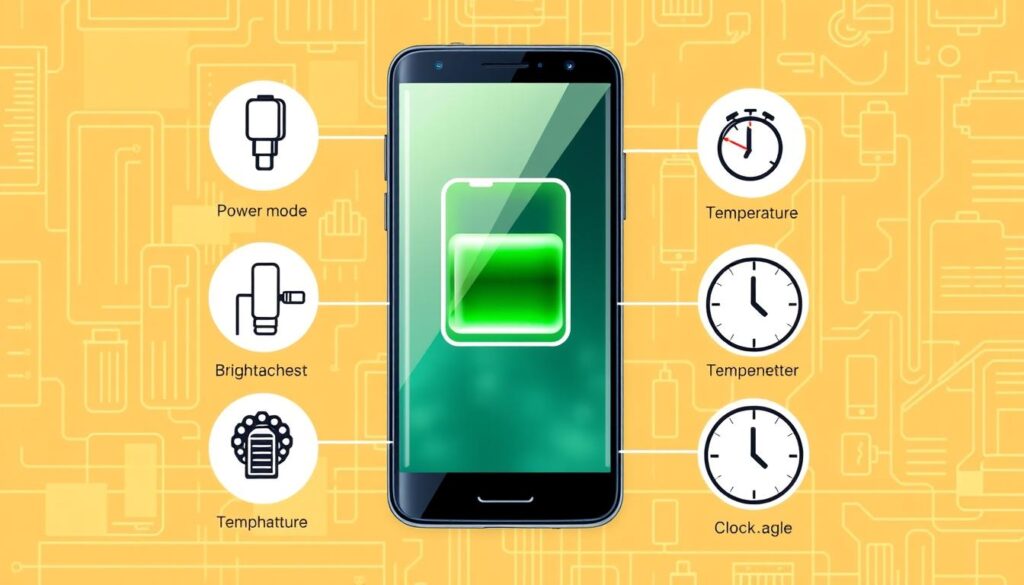
Environmental Factors Affecting Battery Life
Keeping lithium-ion batteries in good shape is very important. This is especially true for devices that use a lot of power, like smartphones, laptops, and electric cars. But, things like temperature and humidity can really affect how long batteries last. Knowing about these factors can help make your batteries last longer.
Temperature: The Silent Saboteur
Temperature plays a big role in how fast lithium-ion batteries wear out. Both very hot and very cold temperatures can harm them. The best temperature for storing these batteries is between 59°F and 68°F (15°C to 20°C).
Leaving batteries in the sun or in freezing places can make them lose power quickly. This means they won’t last as long as they should.
Humidity and Its Impact on Batteries
High humidity can also hurt lithium-ion batteries. Too much moisture in the air can cause water to form inside the battery. This can lead to short circuits and other problems.
To keep your batteries healthy, store them in a cool, dry place with good air flow. It’s important to keep them away from moisture and high humidity. This helps them last longer.
By managing these environmental factors, you can make your lithium-ion batteries last longer. Keeping your devices and batteries at the right temperature and avoiding humid places helps them work better and last longer. This is good for all your important electronics.

| Environmental Factor | Impact on Battery Life | Recommended Conditions |
|---|---|---|
| Temperature | Accelerated degradation in high and low extremes | 59°F to 68°F (15°C to 20°C) |
| Humidity | Condensation leading to short circuits and electrical issues | Cool, dry environments with proper ventilation |
Understanding Battery Health Indicators
It’s important to keep an eye on your device’s battery health. This helps keep it running well and for longer. By knowing about key battery health metrics, you can manage your device’s power better. This way, you can know when it’s time for a new battery.
What Do Battery Health Metrics Mean?
The main battery health indicators to watch are:
- Capacity: This shows how much charge your battery can hold, as a percentage of its original capacity. As your battery gets older, its capacity will go down.
- Cycle Count: This counts how many times your battery has been charged and used. More cycles can mean less battery life over time.
- State of Health: This gives a general idea of your battery’s condition, based on capacity and cycle count. A lower state of health means it’s time for a new battery.
How to Check Battery Status
Most devices today have tools to check battery health. On phones, you can find these settings in the device menu. Laptops have battery reports you can access through command prompts. There are also third-party apps that give detailed info about your battery.
Checking your battery health often helps you make smart choices about when to replace your battery. By taking care of your battery, you can make it last longer. This keeps your device running smoothly.
| Battery Health Metric | Explanation | Recommended Threshold |
|---|---|---|
| Capacity | The maximum amount of charge your battery can hold, usually expressed as a percentage of the original design capacity. | Aim to maintain above 80% of original capacity. |
| Cycle Count | The number of times your battery has been charged and discharged. | Lithium-ion batteries typically last 300-500 full charge/discharge cycles. |
| State of Health | An overall assessment of your battery’s condition, taking into account factors like capacity and cycle count. | Seek replacement when state of health falls below 80%. |

“Regularly monitoring your battery health indicators can help you anticipate when a replacement may be needed, allowing you to maintain optimal device performance.”
Troubleshooting Common Battery Issues
Lithium-ion batteries power our laptops, smartphones, and more. But, they can face problems over time. We’ll look at common battery issues and how to fix battery issues and improve performance.
Identifying Rapid Discharge Problems
Is your battery draining fast? It might be due to power-hungry apps or outdated software. A worn-out battery could also be the cause. Start by closing unused apps and updating your device. If it still drains quickly, get your battery checked by a pro.
Resolving Charging Problems
Battery charging problems can come from bad cables, dirty ports, or software bugs. First, check your cable and port for damage or dirt. Clean the port with compressed air carefully. If issues continue, try a different charger or cable. If not fixed, you might need a new battery or professional help.
| Symptom | Possible Cause | Troubleshooting Steps |
|---|---|---|
| Rapid Battery Drain | Power-hungry apps, outdated software, battery deterioration |
|
| Charging Issues | Faulty cables, dirty charging ports, software glitches |
|
By following these steps, you can fix battery issues and keep your devices running well.

“Proper battery maintenance is essential for prolonging the lifespan of your devices and ensuring reliable performance.”
Advantages of Battery Management Apps
In today’s world, we use battery-powered devices more than ever. From phones to laptops, keeping them charged is key. Luckily, battery management software and battery monitoring apps help us optimize battery performance. They also make our lithium-ion batteries last longer.
Top Apps for Battery Monitoring
Some top battery monitoring apps include:
- AccuBattery for Android – It shows detailed battery usage, charge cycles, and temperature.
- coconutBattery for macOS – It gives you all battery health data, like capacity and age.
Features to Look for in Battery Apps
When picking a battery app, focus on features that boost power efficiency. Look for apps with:
- Detailed battery usage stats and analytics
- Charge cycle monitoring and reports
- Temperature checks and alerts
- Power-saving modes and customizable settings
- Regular updates for security and compatibility
Using these apps wisely helps you manage your battery better. This way, your device’s battery lasts longer.

“Proper battery management can be the difference between a device that lasts for years and one that quickly becomes obsolete.”
When to Replace Your Lithium-ion Batteries
Knowing when to replace your lithium-ion batteries is key for keeping your devices running well and safely. These batteries are tough but have a limited life. They will need to be swapped out eventually.
Signs It’s Time for a Replacement
There are clear signs it’s time for a new battery. Look out for a big drop in battery life, swelling, or damage to the battery. Also, watch for batteries getting too hot when you use them. Most lithium-ion batteries should be replaced after 2-3 years or 300-500 charge cycles.
How to Properly Dispose of Expired Batteries
When it’s time to get rid of old lithium-ion batteries, follow local rules for electronic waste. Many stores and battery makers have recycling programs. These programs help dispose of batteries safely and right.
It’s important to dispose of batteries properly. This prevents harm to the environment and keeps you safe from dangers of bad battery handling.
FAQ
What is Lithium-ion technology?
Lithium-ion batteries are common in gadgets and electric cars. They pack a lot of energy and lose charge slowly.
How do Lithium-ion batteries work?
These batteries have a positive and negative side, and a special liquid in between. They move lithium ions back and forth when charging and using.
Is it necessary to fully discharge Lithium-ion batteries?
No, it’s not good to drain them completely. Partial charges are better for them.
How does heat affect Lithium-ion battery life?
Heat really hurts battery life. Try to keep them cool, especially when charging or storing.
How should I charge my Lithium-ion devices?
Don’t keep them charged all the time. Use the right charger. Keep the charge between 20% and 80% for best life.
How can I extend the life of my laptop battery?
Turn down the screen brightness. Close apps you don’t use. Use power-saving modes and turn off Wi-Fi and Bluetooth when not needed.
What are some tips for maintaining mobile phone battery health?
Limit app use in the background. Keep your phone’s software up to date. Avoid extreme temperatures and direct sunlight. Use airplane mode in weak signal areas.
How does environmental temperature affect Lithium-ion battery life?
Store them in a cool, dry place, between 59°F and 68°F. High humidity can cause problems. Don’t expose them to direct sunlight or heat.
How can I check the health of my device’s battery?
Most devices have tools to check battery health. Look in the device menu or use apps for detailed info.
How do I troubleshoot common battery issues?
Update your device and check for apps that use a lot of power. Clean the charging port with compressed air. If problems continue, get professional help or replace the battery.
What are the benefits of using battery management apps?
These apps help monitor and improve battery life. They show detailed usage, charge cycles, and temperature. They also have power-saving modes.
When should I replace my Lithium-ion batteries?
Replace them if they lose a lot of charge, swell, or get damaged. Most should be replaced after 2-3 years or 300-500 charge cycles.
Source Links
- BU-808: How to Prolong Lithium-based Batteries
- Tips for extending the lifetime of lithium-ion batteries
- Understanding Lithium-ion
- How to Prolong the Life of Lithium-Ion Batteries – Leading Lithium Ion Battery Manufacturers | Waaree Technologies Ltd
- Amazingly simple discovery extends Li-ion battery lifespan by 50% — meaning you don’t have to replace your gadgets as…
- Here’s the Truth Behind the Biggest (and Dumbest) Battery Myths
- 5 battery myths debunked | Asurion
- Battery Myths Debunked: What You Should and Shouldn’t Believe
- The Best Way to Charge Your Device Will Make Its Battery Last Way Longer
- Nikon Digital Learning Center
- What are some good practices for making sure my laptop battery serves its full life?
- How To Maximize Lithium-Ion Battery Life
- [SOLVED] – Any good tips to preserve Li-ion batteries in devices?
- 10 Ways to Make Your Phone Battery Last Longer | MyRepublic
- Maximize your cell phone’s battery life: Maintenance and Replacement tips
- Batteries – Maximizing Performance
- Lithium-ion batteries need to be greener and more ethical
- Lithium-Ion Battery Degradation Rate (+What You Need to Know)
- Caring for your battery in Windows
- BU-801b: How to Define Battery Life
- How to Troubleshoot Laptop Lithium Battery Issues? – LESY
- Recovering Lithium-Ion Batteries
- Lithium-ion Safety Concerns
- What is a Battery Management System (BMS)? – How it Works | Synopsys
- For a longer-lasting battery, make the most of each cell
- Is Lithium-ion the Ideal Battery?
- Why EV Batteries Last So Much Longer Than Cell Phone Batteries
